Saturday, September 1, 2012
0
Here i am going to show you how to create Facebook application for a website.By developing the application you can use many features of Facebook if you want to use recommendation box for your website you need Facebook app ID to implement it on your website.You can implement other social plugins such as like button with out app ID.You need to register your site with facebook to create an application
How to create facebook application for a website
Here i am going to show you how to create Facebook application for a website.By developing the application you can use many features of Facebook if you want to use recommendation box for your website you need Facebook app ID to implement it on your website.You can implement other social plugins such as like button with out app ID.You need to register your site with facebook to create an application
How to install Facebook Developer Application:
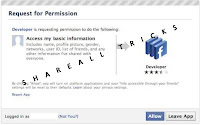
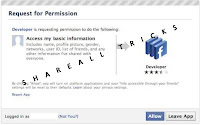
The first step is login to Facebook then go to Facebook developers .If you have not installed the Facebook developer application before you can see the permission picture
Steps for creating Facebook application
You have to verify your account.Now you can go for creating an Facebook application for a website
Steps for creating Facebook application
- Go to Facebook app
- Enter your application name & choose your namespace name
- Namespace must be at least 7 characters
- Now you can see the agreement option accept and continue
- You will prompt for captcha code type the code and submit
- Enter your domain name in the App domain name field
- Select the category of your domain
- Now you can see the heading Select how your app integrates with Facebook.
- Enter your website url
You have to verify your account.Now you can go for creating an Facebook application for a website
Subscribe to:
Post Comments (Atom)



















Post a Comment